Have you suddenly found that the speakers are not working on your Yamaha Clavinova?
There can be many reasons for the speakers to not work, it could be something serious like a failed power amplifier module or electronics inside. The easiest way to start self fault-finding is to grab a set of headphones. Plug them in to the headphone socket at the front as you are seated either on the left or right.
Is there sound coming through the headphones? If there is then this is usually a good sign, it often shows the power amplifier and electronics are fine. Great so now we have sound, but not in the right place. This could be a really simple fix for you and you’ll kick yourself!
Just under the headphone socket is a small switch, this small switch allows you to turn on or off the speakers! We have so many enquirers where either a child has touched the switch, or it has accidentally been caught while plugging in a headphone jack!
If sound is now coming out the speakers then happy playing! you can buy me a coffee to say thanks for saving you the hassle of bringing your piano in and it costing an inspection fee!
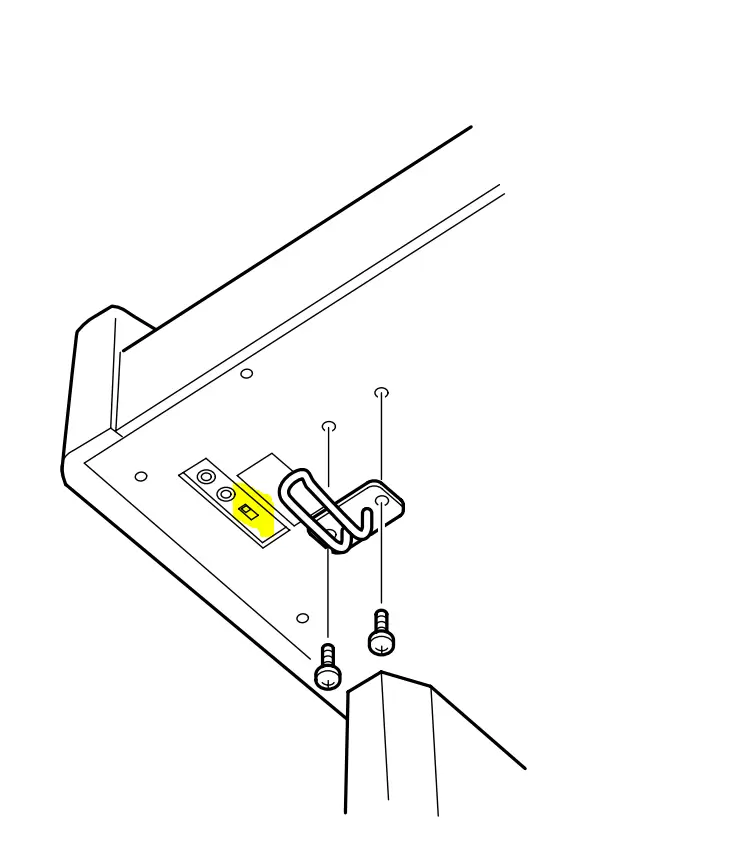
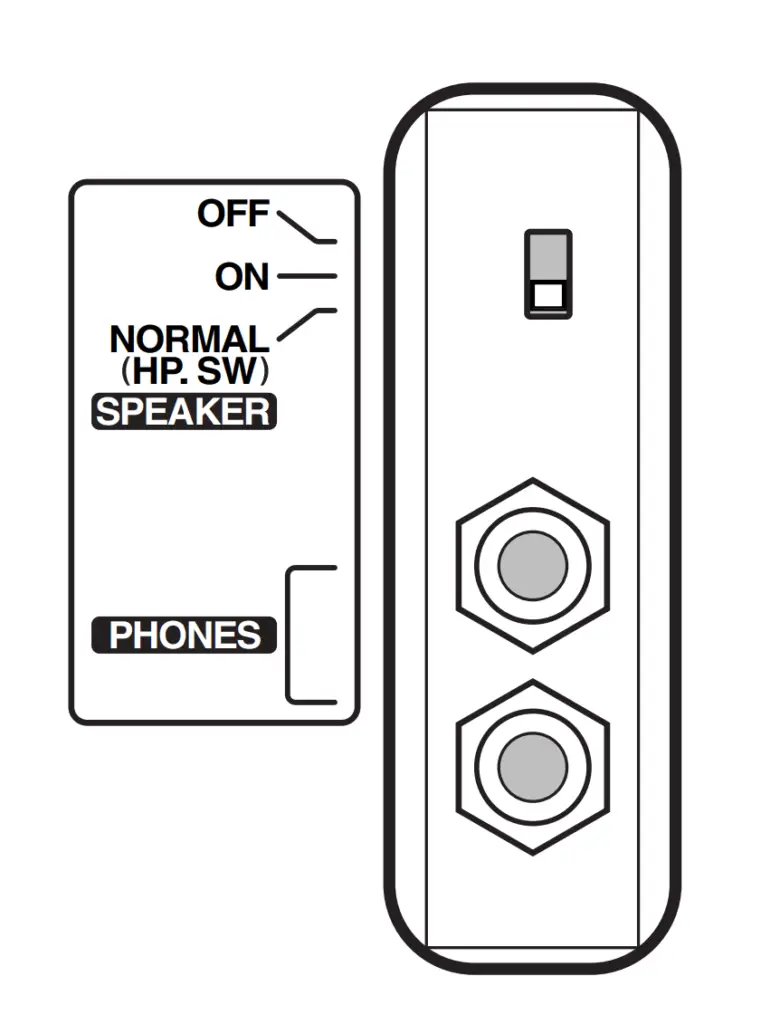
Yamaha Piano Speaker Switch Settings
This switch turns the internal speakers on or off.
NORMAL (HP. SW) ……… The speakers produce sound as long as a pair of headphones is not connected.
ON The speakers always produce sound.
OFF The speakers produce no sound.
If you still have problems we are a Yamaha approved warranty center and have access to original equipment manufactured (OEM) parts to ensure your repair is carried out to manufacturer specifications using quality parts!
